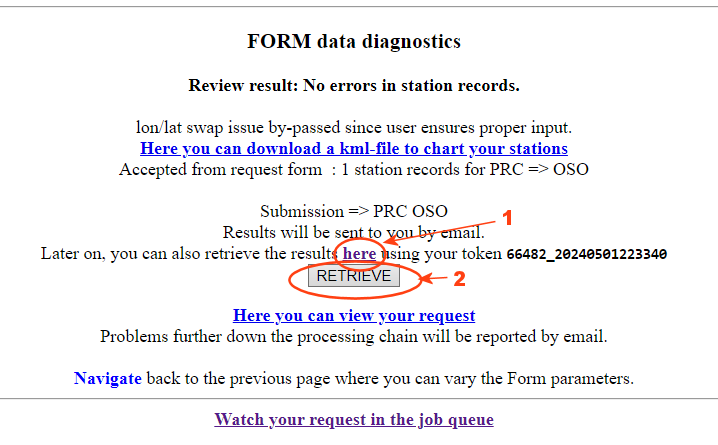
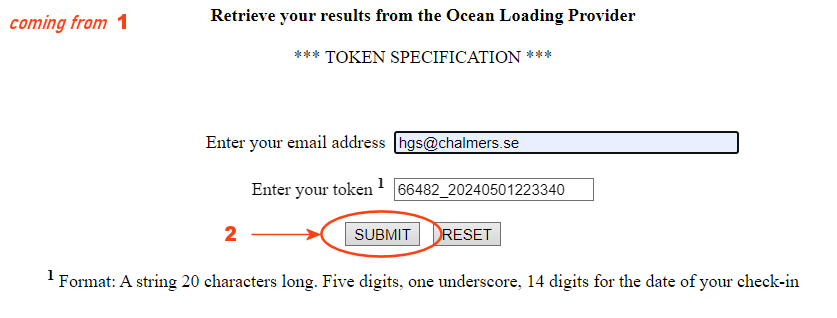 |
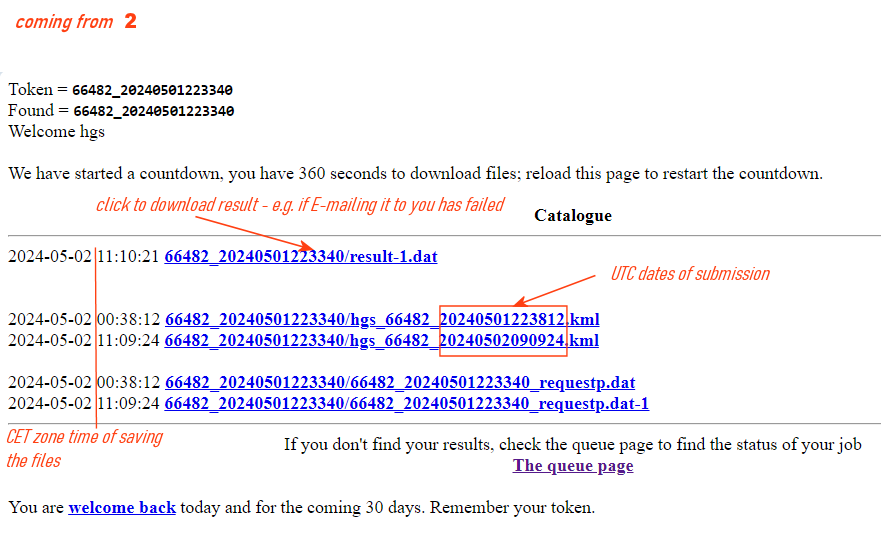 |
You might have lost the OTL results sent by E-mail; or for any
other reason, they could not be delivered.
You might like to use the kml-files to put your sites on a map
using a map application that can work with that file format. If
you have g**earth, try download the kml files, and in your local
file explorer double-click the file's icon. If the file extension
is recognized (via MIME configuration), within the blink of a
chickens eye. the app might open a view apt to scrutinize
Further down the processing chain, once a job is in the queue to
(or in) the calculation process, you will obtain a page with links
to your file folder.
Here we show you an example.
"coming from 1" —> You can
also enter from anywhere.
The outright URL is: https://barre.oso.chalmers.se/loading/php/find-results.php
You need your token!
|
|
|
In the case a map has been produced to prompt you to resolve an
issue of ambiguous coordinates, you will find a link to it in your
folder:
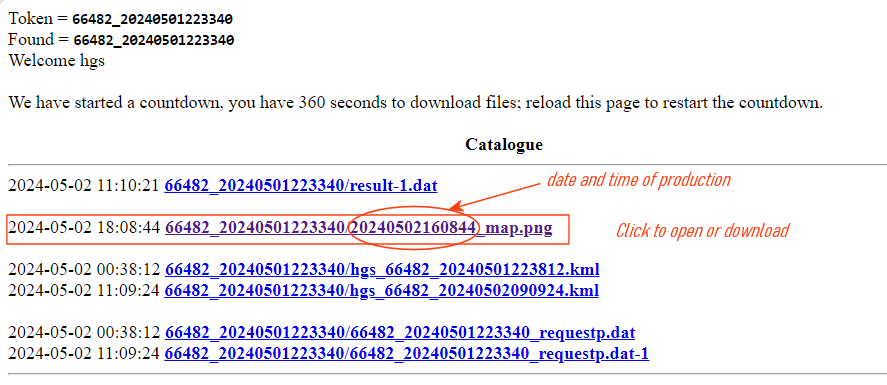 |
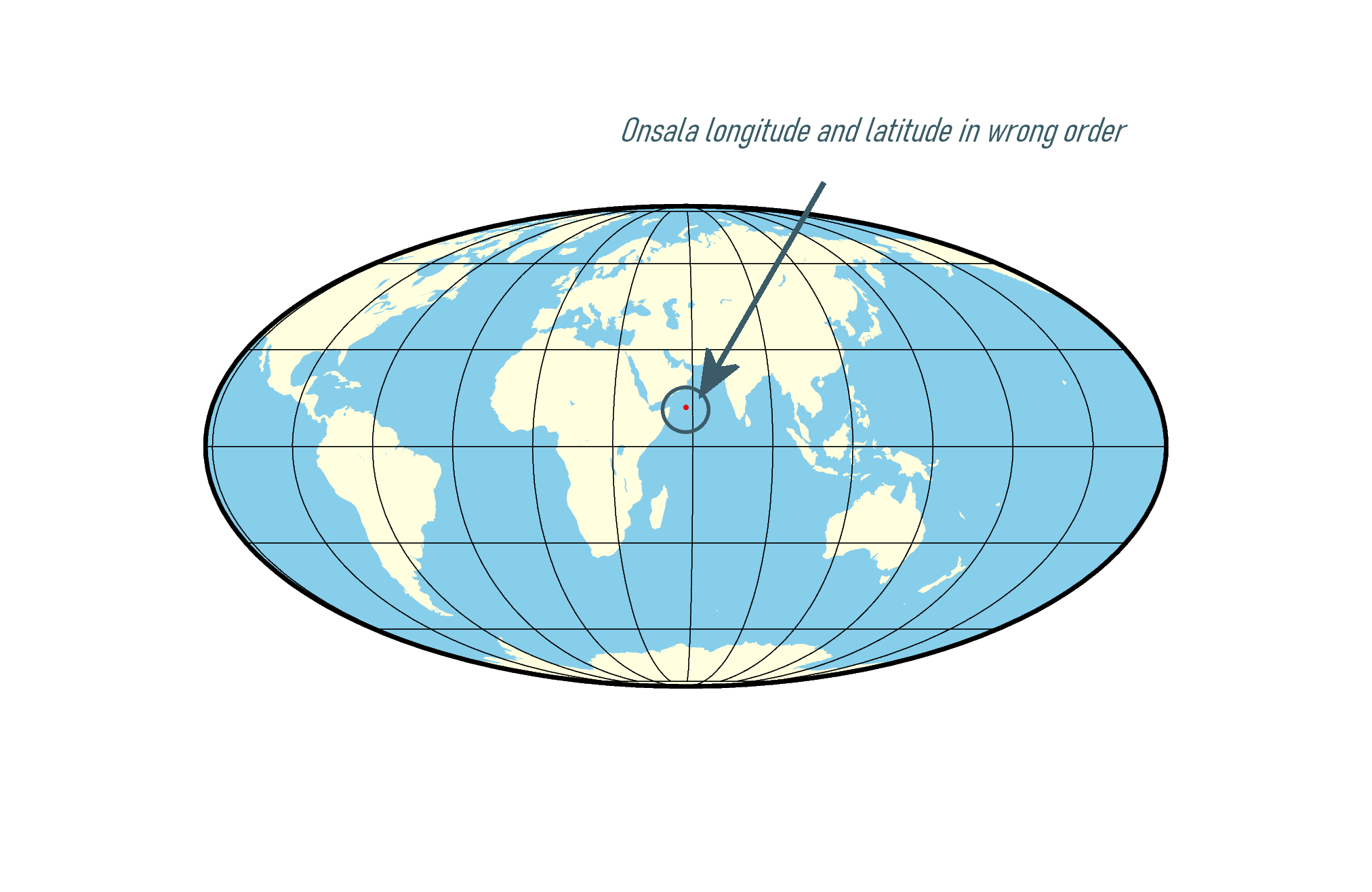 |

The rules for the standard
format are detailed on the Request Form and here.
We recommend to take a transcript of a previous, successful
request as a stencil. After a pilot using the portal you find one
in your user folder, file name containing the string
_request
Put it into the mail body. Make sure the header includes
Content-Type: text/plain; charset=us-ascii
and keep this format throughout the creation of the mail file.